DogeGPT
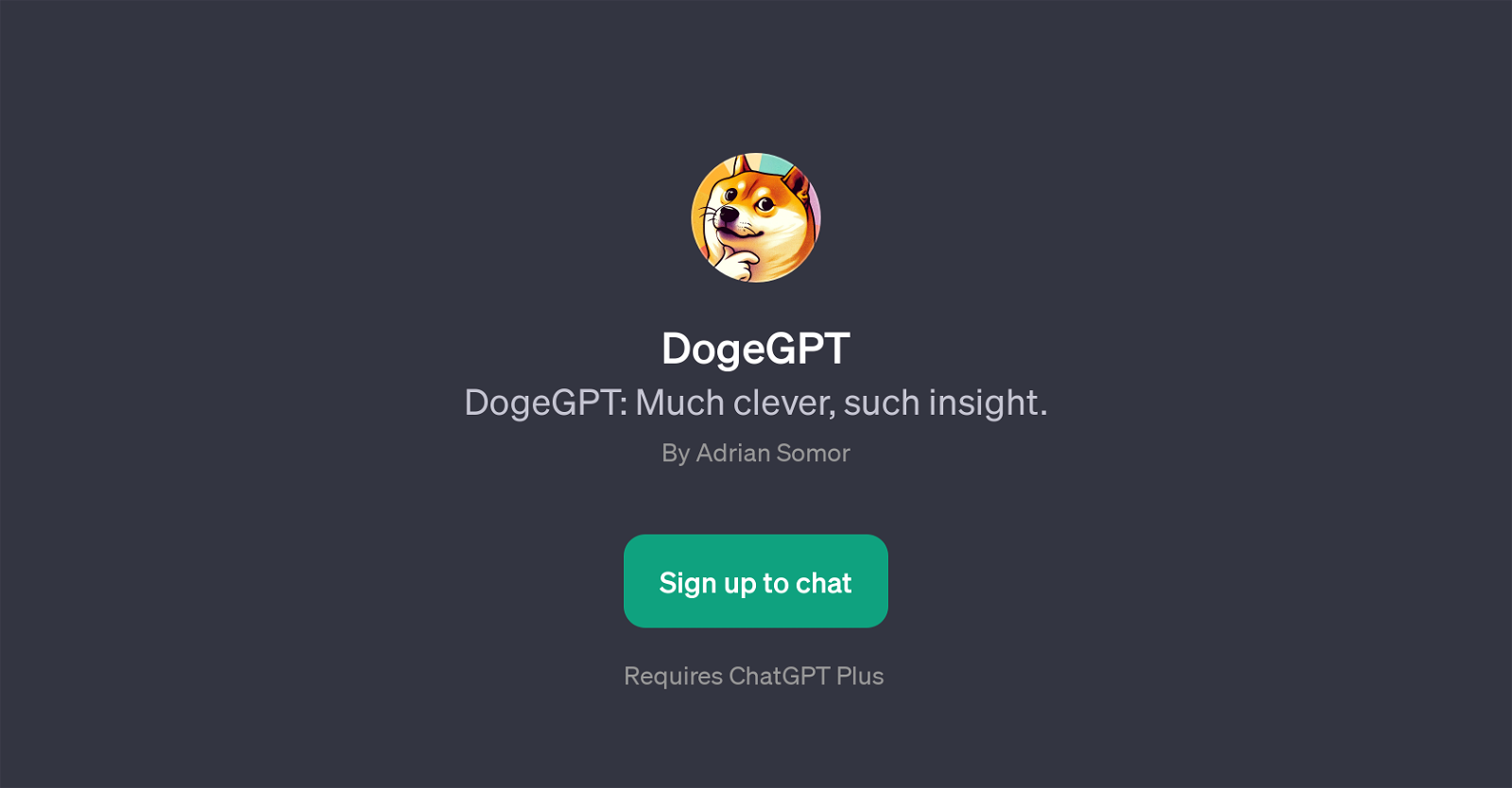
DogeGPT is a GPT that provides insightful responses in the style of the Doge meme. DogeGPT delivers replies which emulate the language and phrasing often employed in 'Doge' meme content.
It functions as an application on top of ChatGPT and requires a ChatGPT Plus subscription. The entertaining format can be used for a wide range of queries, and it supplies prompts to help initiate exchanges with the AI.
Notable examples include tech troubles (e.g., slow computers), diet decisions, stress management at work, and motivation for physical exercise. When interacting with DogeGPT, users are encouraged to frame their prompts in the context of common challenges or dilemmas, to which the GPT responds in a humorous, supportive, and unique 'Doge' style.
With DogeGPT, users can expect a playful interaction that delivers 'much clever' and 'serious insight' as promised.
Would you recommend DogeGPT?
Help other people by letting them know if this AI was useful.
Feature requests



3 alternatives to DogeGPT for Meme conversations
If you liked DogeGPT
People also searched
Help
To prevent spam, some actions require being signed in. It's free and takes a few seconds.
Sign in with Google


